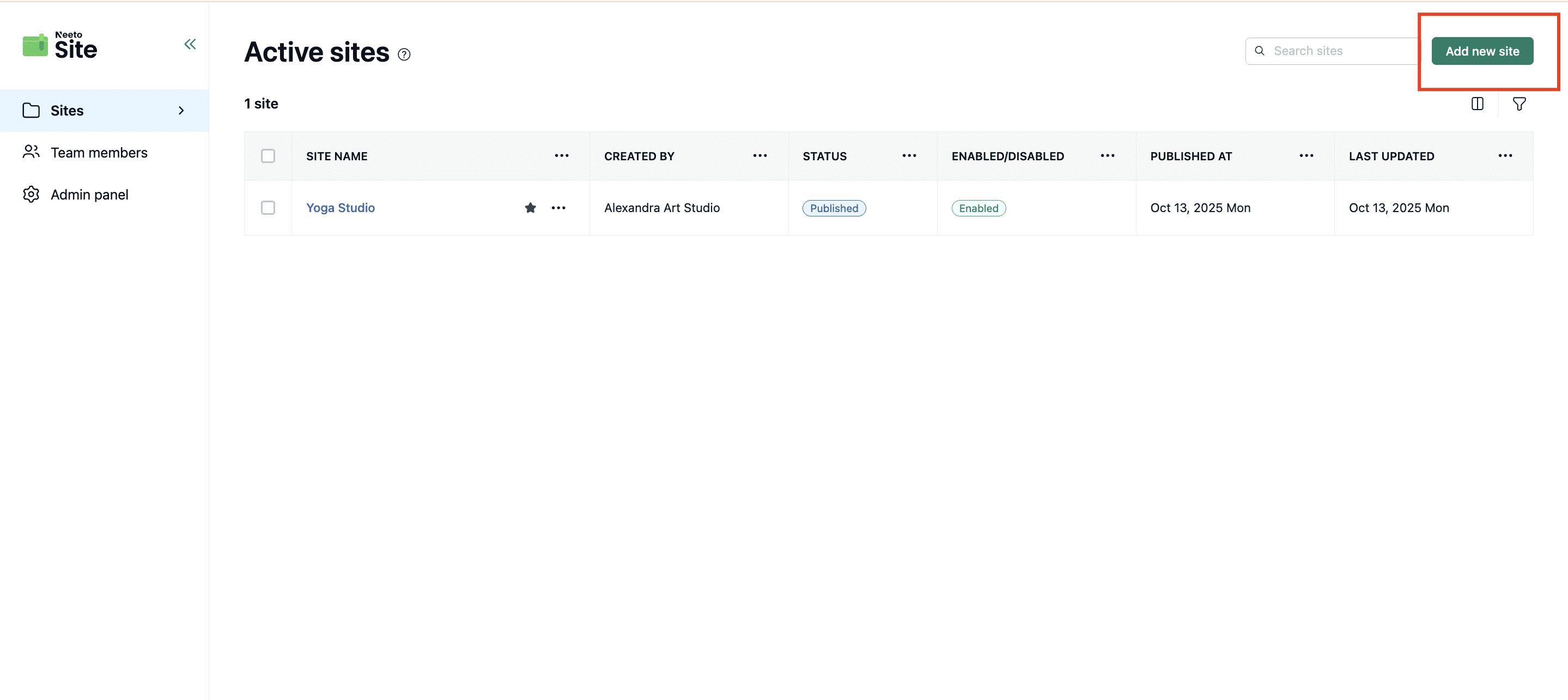Visit the dashboard.
Click on Add new site button.
You can either create a site from scratch or use an existing template.
Customize your site after adding sections using the Add new section button from the right properties sidebar section.
-
Once you are happy with your site, click on Publish to publish it.
How can we help?
-
- Custom domain
- Cloudflare Subdomain setup
- Namecheap Subdomain setup
- Hostinger subdomain setup
- DigitalOcean subdomain setup
- GoDaddy subdomain setup
- Squarespace subdomain setup
- Wix subdomain setup
- Porkbun subdomain setup
- Network Solutions subdomain setup
- AWS Route 53 subdomain setup
- Cloudflare root domain setup
- Namecheap root domain setup
- Hostinger root domain setup
- DigitalOcean root domain setup
- GoDaddy root domain setup
- Squarespace root domain setup
- Wix root domain setup
- Porkbun root domain setup
- Network Solutions root domain setup
- AWS Route 53 root domain setup
- Strato Subdomain setup
- Strato root domain setup
- Microsoft 365 subdomain setup
- Microsoft 365 root domain setup
- Understanding "Not secure" warning after connecting custom domain
Creating a site
Can't find what you're looking for?
Open
Enter
Move
Close
Esc