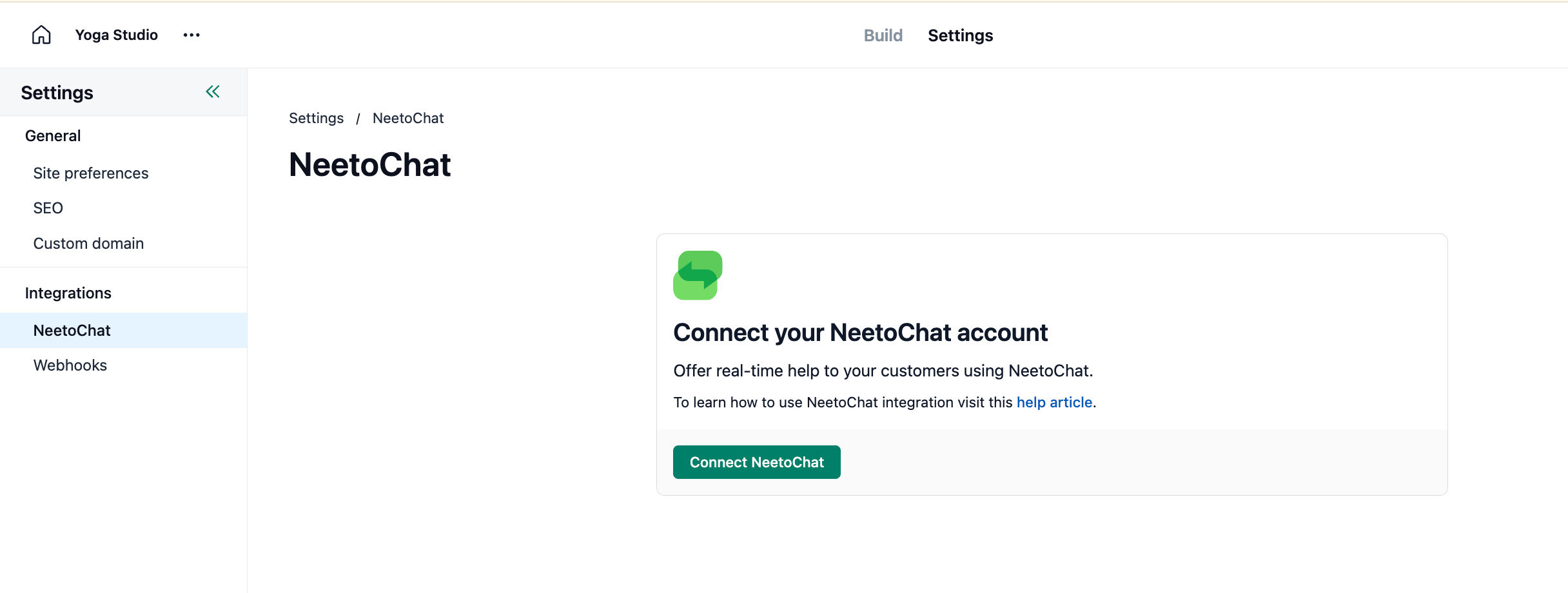Integrating NeetoChat allows visitors to chat with you in real-time, improving communication and support on your website.
Go to the Dashboard.
Click on site.
Click on Settings.
Click on NeetoChat card.
Click on Connect NeetoChat
Click on Save changes.
Once the integration is complete, the NeetoChat widget will automatically appear at the bottom corner of your NeetoSite pages.