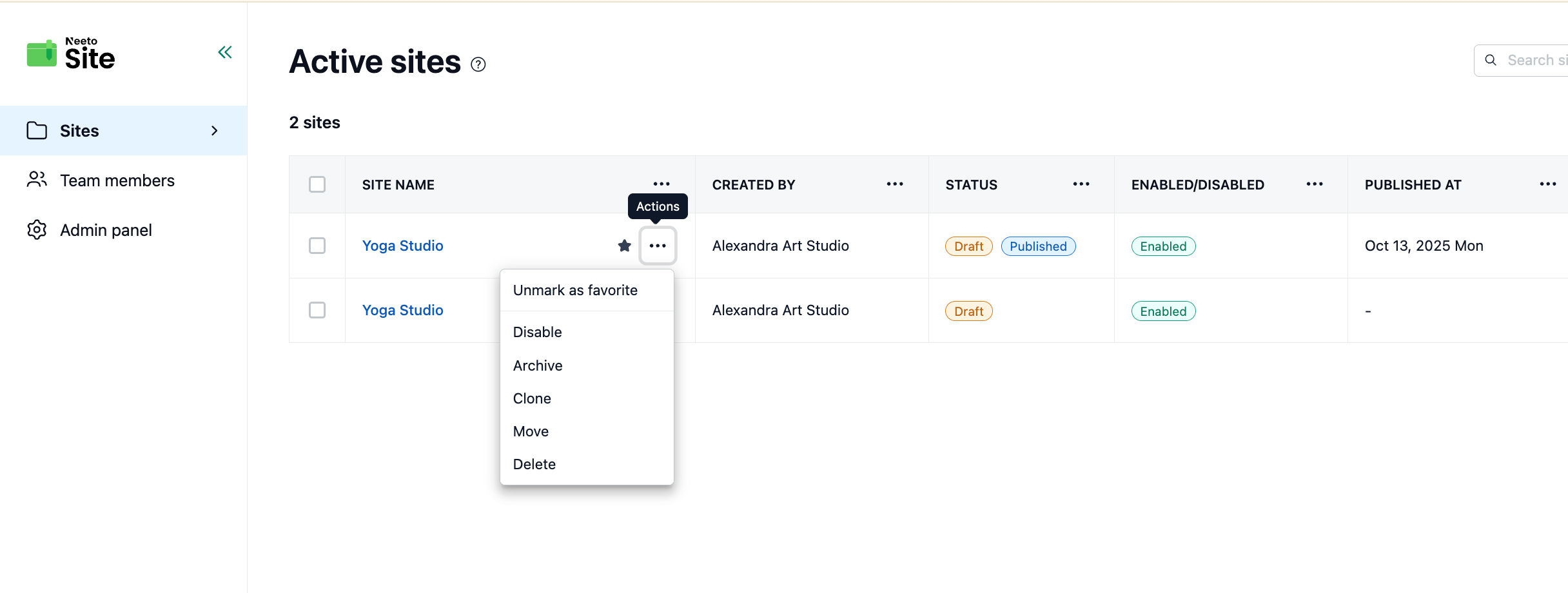If you wish to delete any of your no longer needed sites, please follow the steps below. Please note that it's an irreversible action, and you will lose all the data associated with that site.
Go to Dashboard.
Click on the three-dot menu.
Click on the Delete option from the dropdown menu.
A modal will appear, click on Delete.
Your site will be deleted.
You can also delete multiple sites in one go by following the below steps:
Go to Dashboard.
Select all sites that you want to delete by clicking checkbox next to the site name.
Take action dropdown button will appear on the top.
Select the Delete option from the dropdown menu.
A modal will appear, click on Delete.
Selected sites will be deleted.