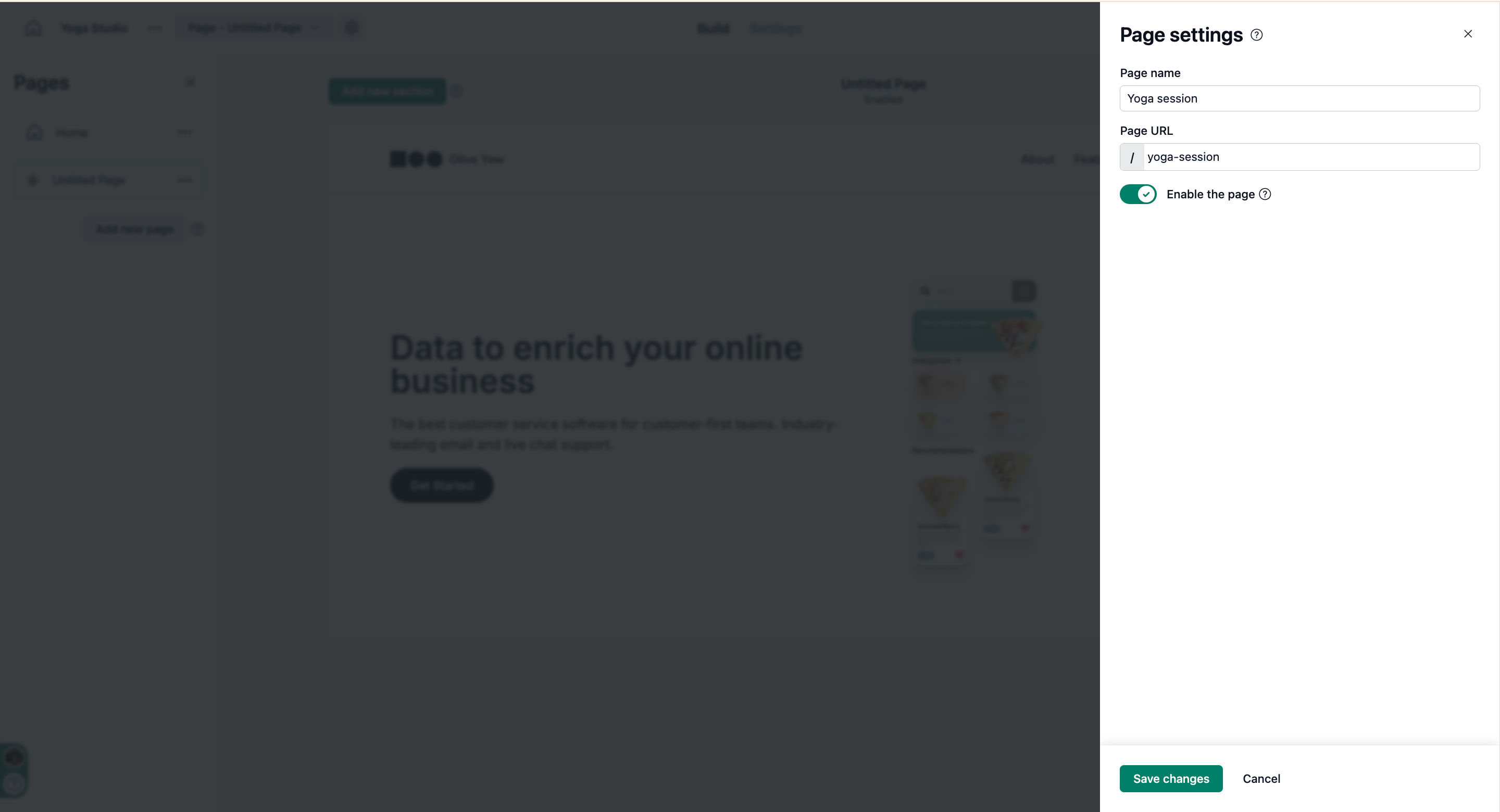Page Settings allows you to manage important details and configurations for each page on your website.
Visit the site build page.
Click on the Pages pane to open a dedicated interface.
Click on the three-dot menu next to the page.
Click on Page settings.
A pane will appear; set page name and page URL.
Enable Enable the page toggle.
-
Click on Save changes.